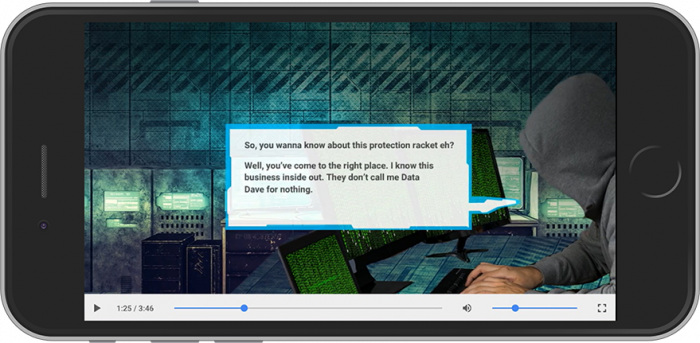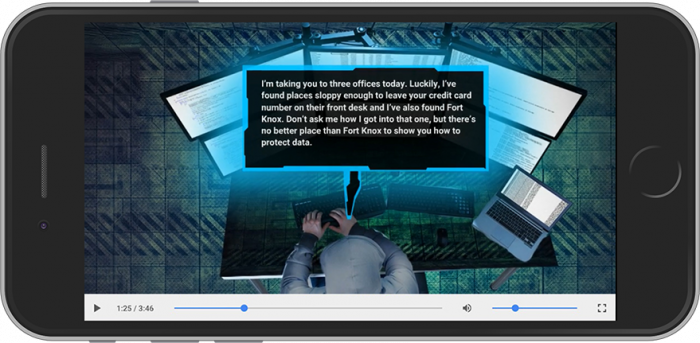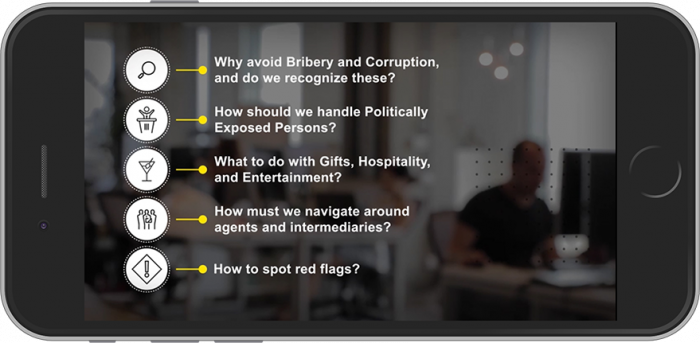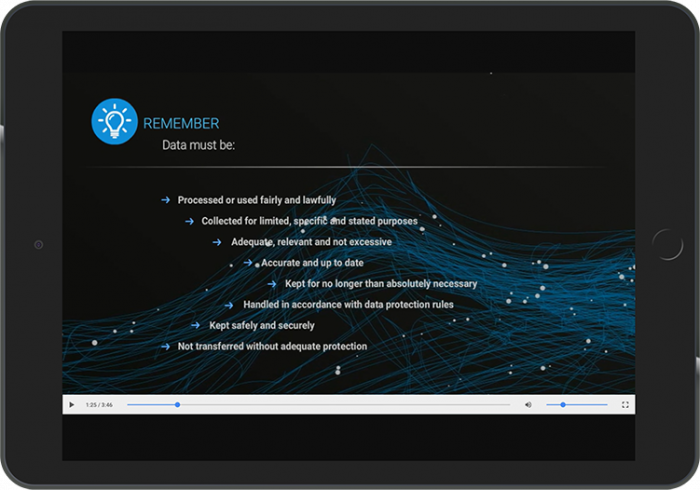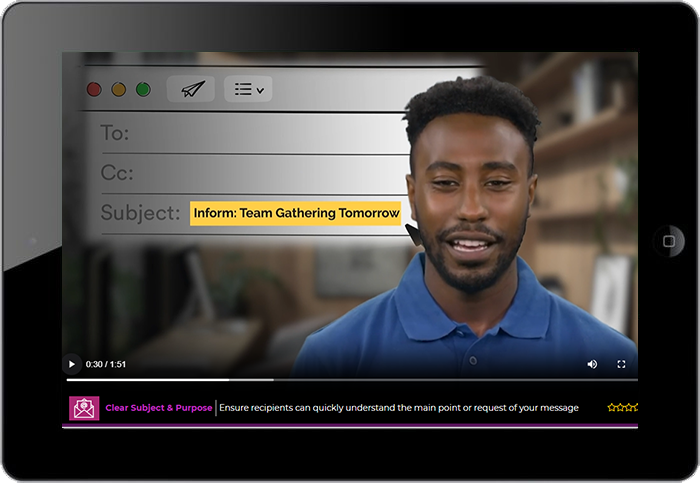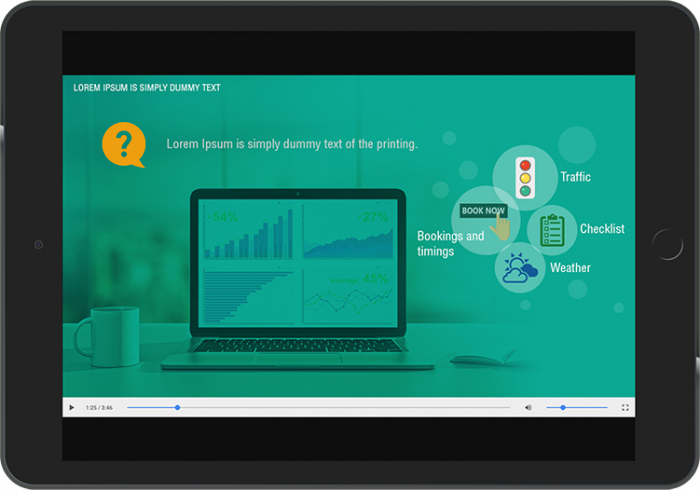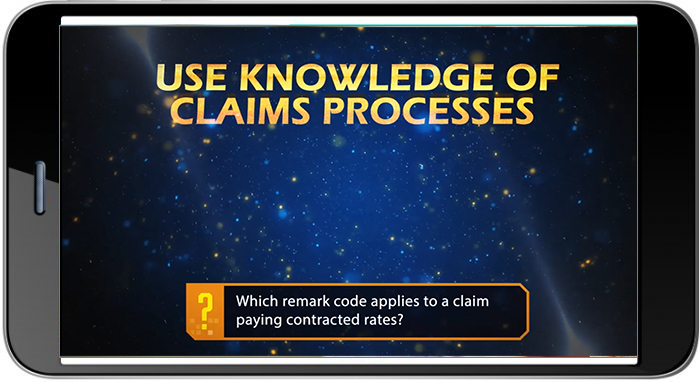eLearning videos have been used extensively to offer high-impact training for varied corporate training needs. In this article, I demonstrate how the integration of microlearning techniques into eLearning videos can significantly enhance their impact.
What Are Microlearning Videos?
Microlearning videos are concise, focused digital learning resources designed to impart knowledge or skills through short, bite-sized segments. Typically lasting from 30 seconds to a few minutes, these videos are structured around a single learning objective, making them ideal for targeted, efficient knowledge transfer.
Microlearning videos can be designed to be:
- A standalone nugget that offers a specific learning takeaway.
- A part of a longer learning path.
Why and When Should You Use Microlearning Videos?
Microlearning videos are best used when quick knowledge acquisition is needed, such as for skill refreshers, just-in-time training, or introducing basic concepts. They are particularly effective for busy learners, offering flexibility and catering to modern, mobile-enabled learning environments.
- Given an option, the learners would prefer to watch a more compelling visual format like a video rather than read text.
- From a learning perspective, videos offer an excellent approach to craft narratives that resonate easily with learners.
- Compared to other media, the usage of video-based learning shows higher recall and retention. Thereby, they create a more engaging and sticky learning experience.
- Furthermore, the combination of microlearning and videos provides learners with just-in-time learning that can be part of a bigger learning path and can be consumed in shorter bites.
- Alternatively, the microlearning videos can be used to offer a short learning aid that helps them exactly at the moment of their need.
How Are Microlearning Videos Different from eLearning Videos?
While eLearning videos often cover broad topics in extensive detail, microlearning videos focus on singular, specific objectives in a concise format. This brevity facilitates rapid learning and application, contrasting with the more comprehensive and time-intensive nature of traditional eLearning videos.
Benefits of Microlearning Videos
From an L&D Perspective:
-
Agile Development and Deployment:
Enables rapid creation and distribution, adapting quickly to training needs.
-
Diverse Creation Tools:
A broad spectrum of tools facilitates easy and efficient video production.
-
Easy Updates:
Allows for swift updates and redeployment, keeping content current and relevant.
-
Enhanced Learning Outcomes:
Achieves specific learning goals quickly, leading to improved recall and retention rates.
-
Cost-Effectiveness:
Economical to produce, ensuring a favorable return on investment.
From a Learner’s Perspective:
-
Engaging and Immersive Learning:
Captures attention with short, engaging content.
-
Convenience and Mobility:
Facilitates learning on-the-go with mobile-friendly formats.
-
Just-In-Time Learning:
Offers timely, relevant support integrated into the learner’s workflow.
-
Versatile Learning Applications:
Useful for various learning needs like acquiring new knowledge, deepening understanding, problem-solving, skill refinement, and practical application.
-
Speedy Assimilation:
Quick, focused content ensures efficient learning and understanding.
The Drawbacks of Microlearning Videos
-
Limited Depth:
Not suitable for complex or in-depth subjects.
-
Fragmentation:
There is a risk of fragmented learning experiences when microlearning videos are used in isolation.
-
Overreliance:
May lead to neglecting other comprehensive learning methods.
-
Learner Readiness:
Assumes a certain level of prior knowledge or context.
What Tips and Best Practices Should You Incorporate as You Create Microlearning Videos?
-
Targeted Learning Objectives:
Each video should have a clear, singular focus aligned with a specific learning outcome.
-
Conciseness in Storytelling:
Leverage the visual nature of videos to tell compelling stories succinctly. Keep narratives brief yet impactful.
-
Clarity and Precision:
Focus on essential content to avoid overwhelming the learner with superfluous information.
-
Supplementary Resources:
Include links to additional materials for deeper exploration but ensure the video itself remains concise and focused.
-
Visual Impact Without Distraction:
Employ engaging visuals to enhance learning without overwhelming cognitive capacity.
-
Accessibility Considerations:
Ensure videos are accessible to all learners, including those with disabilities, through captions, audio descriptions, and easy-to-read visuals.
-
Continuous Evaluation:
Regularly assess the effectiveness of videos in meeting learning objectives and update them, as necessary.
6 Examples of Microlearning Videos
Now, I share 6 examples demonstrating how microlearning videos can be used to address diverse requirements:
- Formal training
- Performance support intervention
- Promotion/teaser and awareness
Microlearning Videos for Formal Training
Example 1: This is a short 30-second context-setting video for a data protection course that serves as an attention grabber.
Example 2: This is a 20-second teaser video for a course on anti-bribery and corruption. It is a precursor to the course and is used to build initial awareness on the compliance mandate.
Performance Support Tools for Microlearning Video
Example 3: This is a short 35-second microlearning video that is used at the end of a topic to summarize the learnings. The use of engaging graphics and animation enables better retention.
Promotion and Awareness for Microlearning Videos
Example 4: This learning program showcases a cluster of short microlearning videos to provide good practices or brief introductions to a communication concept – written and verbal. They are designed to empower individuals with practical knowledge on the nuances of crafting impactful emails and effective verbal communication in the workplace.
Example 5: This is an informative 40-second microlearning video that emphasizes the importance of planning tasks better before the rollout of a new training course on customer experience.
Example 6
This is a quick trailer to introduce the learner to a game-based course. It sets the tone for what’s to come, expectations from the training, challenges to be overcome and rewards to be won.
I hope this article illustrates the impactful results achievable by integrating high-impact videos into a microlearning format.
As you would have noted, the microlearning videos are a very versatile format and can be used as part of your formal training as well as for performance support intervention. You can also use them for promotion, creating awareness, and to change management initiatives.