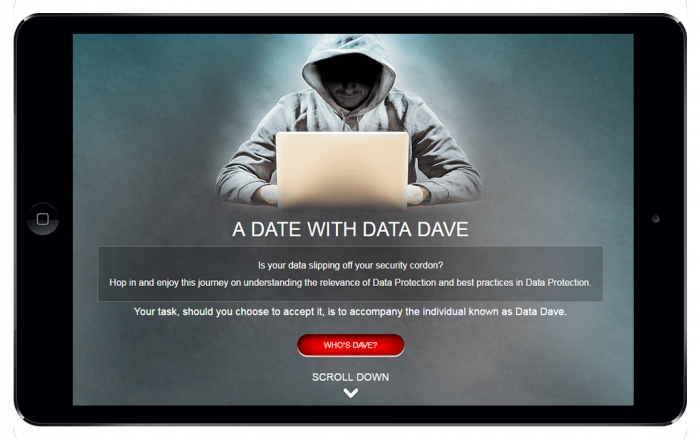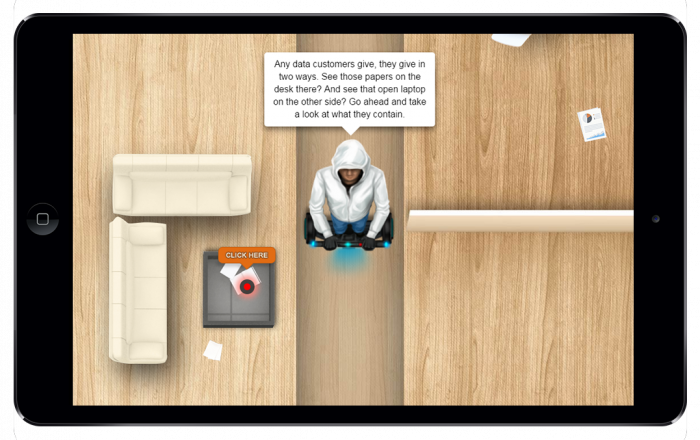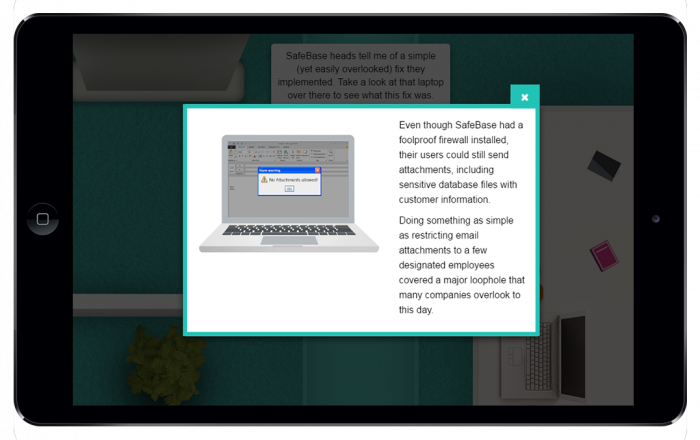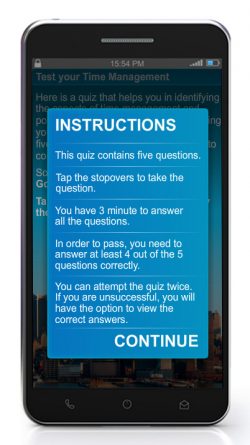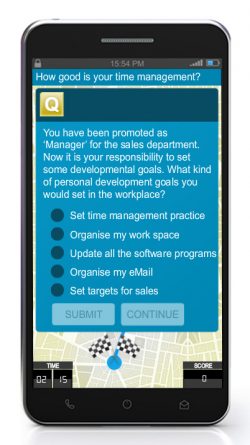Formal trainings are often not enough to obtain the required gains in employee performance. This article outlines the difference between training and Performance Support Tools or PSTs and why you should use them. It also features 3 examples that show you how PSTs can impact employee performance.
Are Performance Support Tools Different From Training? What Performance Support Tools Are
In simple terms, Performance Support Tools or PSTs are job aids designed to provide learners with on-the-job support just when they need it.
Some of their typical characteristics are:
- They are meant to provide support and guidance to employees when at work.
- They address a specific challenge.
- They can be easily accessed by employees and are usually embedded directly into their workflow.
Performance Support is not a new concept. It started surfacing nearly three decades ago. As Gloria Gery, a key proponent of Performance Support, points out,
“Performance Support focuses on work itself while training focuses on the learning required to do the work. Integrating resources in the workplace is inevitable, and the need is urgent. Filtering resources so people get the tools and resources they need while actively working is the goal. Work process and roles are the primary filters. The mechanisms vary: Portals, performance-centered workflow interfaces, enterprise applications, integration projects, etc, but what’s important is that performer be able to name that tune in one note, to perform in exemplary fashion.“
While the concept is over thirty years old, it is finding its spot under the sun now. With increased focus on ROI by Learning and Development teams and businesses seeking clear and demonstrable gains, the usage of PSTs is finally gaining momentum.
How Are Performance Support Tools Different From Training?
PSTs complement formal training. While the knowledge gain to acquire this skill would happen through formal training, PSTs are provided to learners as just-in-time aids to facilitate application of the acquired skill. They are highly definitive in nature typically designed to address a specific challenge or problem.
Let me showcase how this would work practically:
- Typical approach.
Assume that an employee needs to do a task that he is not fully familiar with (for instance, his tasks need to be done now with an application released recently). He is likely to ask a colleague or his manager or he may review online help of the software tool. Or, he may go back to the supporting training material. You can imagine the time involved in this path. - PST based approach.
On the other hand, the required information can be converted to a short microlearning nugget of a few minutes run length (as a ready reckoner that addresses typical user queries). In this approach, the user now has the access to the information exactly when he needs it (within his work-flow, on his smartphone) and in a format that enables him to get an immediate resolution of his query.
The word you would associate with training is “instruct” whereas the word you would associate with Performance Support is “perform“. When it comes to training, it’s just learning that’s happening and work takes a break (or is postponed) whereas with Performance Support, it’s learn and work at the same time.
We can also look at how Performance Support Tools are different from training in the following ways:
- Learners take a training to learn a new concept or skill or obtain more knowledge about that concept or skill whereas Performance Support has more to do with application of that concept or skill and problem-solving.
- Learners usually require training when there is an indentified gap of skills or knowledge that needs to be bridged or when something needs to be explained about a concept in detail. When it comes to Performance Support, learners need it on-the-job to make troubleshooting a snap and fix problems instantly.
- Learners will be taking a fixed time off to take a formal training whereas with Performance Support, it’s more about getting access to the job aid whenever they need it while at work and there is no fixed time as such to go through a PST.
- The goal of a formal training is to help learners acquire knowledge and new skills whereas PSTs are meant to help learners complete their tasks at hand.
- With training, the learning is structured whereas learning happens incidentally with PSTs.
Do PSTs Replace Formal Training?
As we have noted, PSTs are different from training. However, it is important to note that PSTs are not a replacement for formal training. They complement formal training and can be used to make formal trainings more interesting and meaningful by helping learners not just acquire knowledge but apply it on the job.
Speaking about knowledge acquisition and its application, it is a known fact that there is a significant gap between the two and business gains come about when there is a substantial impact created by the latter. It is here that PSTs serve as a boon for Learning and Development professionals in terms of helping learners apply the learning on the job and demonstrating a positive impact on the business.
Why Should You Use PSTs?
For learners, especially of the current generation, learning and working simultaneously is a key aspect. In addition, they like learning and working informally.
PSTs are a great tool to boost employee performance as they:
- Help learners learn and perform tasks independently, without them having to seek external help.
- Help avoid wastage of time in terms of senior employees guiding lesser experienced employees.
- Equip employees to complete their tasks in a shorter time and with the desired quality even if they don’t get access to formal training.
- Simplify tasks for employees and help them understand complex tasks easily.
- Familiarize learners to new systems or updates in their workflow/process.
Can PSTs Impact The Bottomline?
As I had highlighted earlier, PSTs are easily available and usually embedded directly into the learners’ workflow helping organizations provide the required task support and step up the productivity quotient of their employees. They are typically designed to address a specific challenge.
On account of this, some of the gains that PSTs provide are:
- Increase in productivity.
- Increase in quality.
- Decrease in errors.
- Improved turn-around time for a task.
- Better service (on account of quicker resolution).
All of these have a direct impact on your bottom-line.
How Can PSTs Be Used?
PSTs can be used in various ways. Specifically:
- They serve the purpose of informal learning really well.
- You can use them to complement formal training and bring about greater application of that learning on the job.
- You can use them to offer instant learning by making them available in learners’ work-flow, ensuring that they get access to them just when they need.
- They are multi-device compatible and can be offered in mLearning or mobile learning formats helping learners access them on the device of their choice.
- They gel well with the concept of microlearning and when done so, the impact can be higher.
- They also have ample scope for integration of other innovative approaches such as gamification, social learning, story-based learning (storytorials), scenario-based learning, guided exploration, and so on.
What Are The Formats That Can Be Used To Design PSTs?
Today, you are spoilt for choice in the range of formats that you can use to create PSTs. I am listing 10 PST options based on the microlearning technique and feature several high impact, rich media formats:
- Interactive parallax based scrolling.
- Mobile apps.
- Complex branching scenarios.
- Videos.
- Interactive videos.
- Whiteboard animation.
- Kinetic text based animation.
- Infographics.
- Interactive PDFs
- eBooks and flipbooks.
Examples
I have picked 3 examples from this listing:
Example 1: Interactive Parallax Based Scrolling
Mandate: To reinforce the key aspects of Data Security (to drive the required behavior).
This solution is a short information nugget on Data Security, a crucial part of the Compliance mandate of various organizations.
This nugget is part of a larger suite of courses on Compliance that we have developed. The nugget is in a responsive web-based training format. It is best viewed in a desktop or laptop but can also be viewed on tablets and smartphones.
The information provided is a prequel to a comprehensive module on Data Security and provides preliminary information about the subject.
The learner needs to basically take a “scrolling” journey. A fictional character of “Data Dave” is introduced to the learner at the beginning who takes the learner through three offices with varying levels of data security and provides tips and best practices to protect data along the way. The engaging visuals and conversational language coupled with interactivities at various stages make the complete journey engaging.
Example 2: Mobile App
Mandate: To reinforce time management essentials (to drive usage at work).
Mobile being a preferred medium of new-age learners in terms of hassle-free and quick learning, we developed this Android app on “Time Management”.
Designed for the typical swipe and tap navigation, the app eases the learners into the basics of time management with a few tips in short phrases. It then presents before the learners a gamified quiz to engage them and let them enjoy a “game-like” learning experience.
The element of obtaining a high score and completing the quiz/task within the prescribed time limit gets the learners to actively participate and give them a sense of achievement upon successfully completing the quiz, effectively serving the purpose of “sticky learning” and bringing about the required application of knowledge at work.
Example 3: Infographics
Mandate: Summarising the essence of our journey as a custom content development company as 6 takeaways.
This infographic captures the essence of our journey as a custom content development company in the form of 6 takeaways. The content for this was originally written in the form of an article when we completed development of 6000 hours of eLearning content development, providing in-depth insights on the key takeaways of our journey.
While people do enjoy reading articles, there are those who do not have enough time to go through the complete content. This infographic is ideal for such people and others who would want to get the gist of what they want to know in a jiffy. The crisp messaging and easy-on-the-eye design helps learners learn what they want to in a relatively shorter time. It’s not just “just-in-time” but “just what’s needed” as well.
I hope this article provides the required insights on how Performance Support is different from training and the role it plays in engaging employees. More specifically, the featured examples should help you identify how you can potentially use PSTs in your organization. If you have any queries on how to integrate PSTs in your training delivery, do contact me at apandey@eidesign.net.
Also Read: