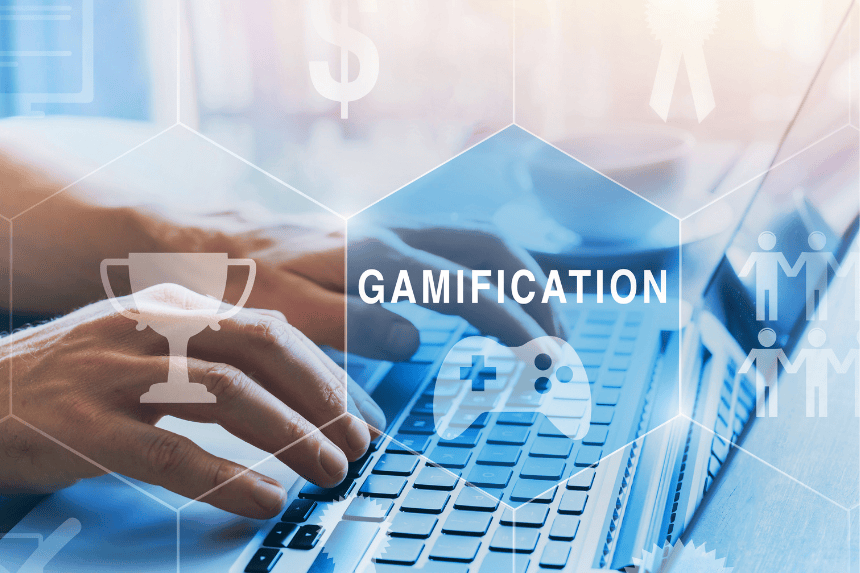Blended learning enables you to get the best of online training, yet not lose out on the impact of human interaction. In this article, I share tips and best practices that you can use to create highly effective blended learning programs.
What Is Blended Learning?
Put simply, blended learning (or hybrid learning) combines the usage of face-to-face, Instructor-Led Training (ILT) with online training (that is, eLearning or mLearning).
- The blended learning approach offers the best of both formats and you can “blend” them to create a high-impact corporate training.
- Furthermore, it provides tremendous flexibility on how you can combine both ILT and online components in a manner that serves your learning mandate most effectively.
- It is learner-centric and allows them a higher degree of control on how they can learn and at the pace they want to learn.
- From an organization’s perspective, the blended learning approach enables them to reach a wider audience in a shorter time. It also enables them to cut costs yet provide a higher engagement and accessibility for the learners.
What Are the Benefits of Blended Learning for Learners?
- Blended Learning aligns better to current dynamics as most employees work from home. It enables them to leverage the best of both mediums.
- The access to online resources provides additional flexibility to the learners, particularly since a large percentage of the workforce is working from home – they can access resources on demand – giving them control over their learning.
- The collaboration features of the platforms used enable learners to retain the connect with their peers as well as the trainers. In today’s dynamics of remote operations, this connect is a great way to foster Social or Collaborative Learning.
- Online training facilitates sticky learning experience and 24×7 access to online resources makes it easier for learners to review and refresh the training course and related resources. As an extension, the Blended Learning approach offers better retention vis-a-vis ILT programs.
What Are the Benefits of Blended Learning for Organizations?
- Blended Learning 2.0 enables organizations to reach remote learners; both learners and trainers can connect virtually.
- Organizations can reach out to a geographically dispersed audience in a shorter time.
- It also enables organizations to reduce their budget outlay.
- The conversion of ILT to the Blended Learning mode reduces the training seat time by around 33% to 50%.
- It enables the use of immersive learning strategies that offer a high engagement quotient and create sticky learning experiences.
- The learning pathways created can be extended to provide further connects after the completion of the planned sessions.
Are There Any Specific Models That Can Be Used to Determine How to Offer Blended Learning?
- Flipped Model:
- Description: This model revolutionizes conventional classroom instruction. It allows learners to first engage with instructional content (like video lectures or online modules) outside the class.
- Advantages: It excels in promoting personalized learning experiences and offers the flexibility for learners to absorb information at their own pace.
- Best Use: Particularly effective in learning programs demanding hands-on application of complex concepts, such as technical or soft skills development, where theory is learned independently and practically applied in class.
- Face-to-Face Driver Model:
- Description: Resembling traditional classroom training, this model primarily occurs in a classroom setting, emphasizing individualized learner support.
- Advantages: It’s exceptionally beneficial in providing personalized support to learners grappling with new concepts.
- Best Use: An ideal choice for learning programs requiring intensive mentorship or coaching, like leadership development or specialized skill training where individual feedback is pivotal.
- Rotational Model:
- Description: This model involves a dynamic rotation among different learning modalities, including face-to-face instruction, online activities, and independent study.
- Advantages: Its strength lies in its flexibility, catering to diverse learning styles and allowing employees to engage with the learning modality that best suits them at any given time.
- Best Use: It’s most effective in diverse skill learning programs, where employees can choose different learning formats tailored to their specific learning needs.
- Flex Model:
- Description: Offering significant autonomy, this model merges online learning with on-demand in-person support and is geared towards self-paced learning.
- Advantages: It shines in providing learners the freedom to access content anytime and anywhere, backed by necessary instructor support.
- Best Use: Best suited for ongoing professional development and upskilling, allowing employees to learn at their preferred pace while accessing support for challenging topics.
- Enriched Virtual Model:
- Description: Predominantly an online learning experience, this model is enhanced with periodic in-person sessions for collaborative projects and assessments.
- Advantages: It uniquely blends the convenience of online learning with the advantages of face-to-face interaction, ensuring tailored instruction and collaborative opportunities.
- Best Use: Extremely suitable for training remote workforces, blending online convenience with occasional in-person sessions for more profound engagement and collaboration.
- Station Rotation and Lab Rotation Models:
- Station Rotation: Features a rotation through different stations on a set schedule, including an online learning station.
- Lab Rotation: Similar to Station Rotation but with online learning in a dedicated computer lab.
- Advantages: Both models offer a well-structured yet adaptable approach, integrating online and in-person elements seamlessly.
- Best Use: Excellently applicable in extensive training environments like corporate training centers, where different learning stations cater to diverse learning preferences and styles.
- Individual Rotation Model:
- Description: Involves individualized rotation schedules for learners, curated by teachers or algorithms, focusing only on the activities in their playlists.
- Advantages: Tailors the learning journey to individual needs, providing a highly personalized learning experience.
- Best Use: Particularly effective in customized skill development programs, enabling employees to follow a learning path that aligns with their individual pace and needs.
- A La Carte Model:
- Description: Allows learners to augment face-to-face courses with online courses, adding to their schedule flexibility.
- Advantages: Expands the range of educational offerings beyond traditional curriculums, ideal for elective or specialized courses.
- Best Use: Ideal for providing a broad spectrum of elective or specialized training options that learners can select based on their interests and career goals.
- Applied Learning and Self-Blend Models (from Hurix Digital):
- Applied Learning: Focuses on immediate application of learned solutions, often combining virtual learning with subsequent in-person sessions.
- Self-Blend: Enables employees to select and complete courses at their own pace, entirely online.
- Advantages: Applied Learning is highly relevant and instantly applicable, while Self-Blend offers the ultimate flexibility and self-paced learning.
- Best Use: Applied Learning is best suited for scenario-based or real-world problem-solving training, whereas Self-Blend is ideal for ongoing learning and professional development, allowing employees to manage their learning schedules
How Do You Create a Blended Learning Program?
As I see it, effective blending is both art and science.
Let me share some of the techniques we have been using. I share a Step-by-Step Toolkit that is particularly useful when you are looking at first-time conversion of an ILT program to a blended learning approach.
Step 1: Determine Why Blending Is Required
At this stage, you need to identify the triggers that are prompting the need to transform the training format and more significantly:
- Are there any existing challenges in the existing delivery that must be offset in the new format? Consider if integrating immersive learning experiences or simulations could resolve these challenges.
- What are the expected gains from the new format? For instance, personalized learning paths may enhance learner engagement and effectiveness.
Step 2: Validate the Impact of the New Approach (the Degree of Blending)
- Would the learners align to the new delivery formats, such as simulations and immersive experiences? Ensure these formats align with the preferences and needs of a multigenerational workforce.
- Would the program mandate be met with the new blended approach?
Step 3: Identify the Required Technology Support
As you transition from face-to-face, ILT training to a varied degree of online training, you need to evaluate the options for delivery. This would include finalizing aspects like:
- Choosing platforms that support VILT and immersive learning environments.
- Ensuring your LMS can handle various content formats.
Step 4: Review the Program Mandate and the Existing Content to Determine Its Suitability to Adapt to a Blended Delivery
Besides identifying the goals, the approach (the degree of blending), the technology, and the desired impact.
- Effectively map classroom-based activities and exercises to online formats. Integrate simulations and immersive learning where applicable to enhance content delivery.
Step 5: Assessment Strategy
You also assess the current Assessment strategy and how it should be adapted to a blended delivery.
- Ensure that assessments align with the blended approach and provide real-time feedback. This might include online assessments that offer immediate results and support diverse learner profiles.
Step 6: Once These Aspects Are Covered, You Are Ready to Go
- Create the blended learning program design.
- Create an approach plan to implement it: Pilot, take feedback, and deploy.
- Feedback and further improvement: After a suitable time, poll the learners and business units to determine its impact. Based on this feedback, determine if we need to recalibrate the previous blend.
Are There Any Best Practices That Can Be Used to Increase the Impact of Blended Learning?
There are several best practices that we have used successfully in creating effective blended learning program designs. Here are a few best practices from our repository:
Before you begin:
- Establish learner roles and responsibilities: As is true for a transition or transformation, there should be clarity on how learners and the organization would be able to leverage the blended learning.
- Provide clear instructions and communication for the program: Ensure that all participants understand the blended learning structure, including any immersive or simulation-based components.
- Create an Effective Support System for Learners and Corporate Trainers: Support should include resources for navigating new technologies and strategies to ensure all participants can effectively engage with the program.
Lay the foundation:
- Strategy.
The blended learning goals need to be identified in advance, and these should also reflect the intended gains expected from blended learning. The goals should be SMART (that is, Specific, Measurable, Achievable, Realistic, and Time bound).
- Approach plan.
Start small, but factor for its scaling. Implement initial simulations or immersive learning activities on a smaller scale before expanding them, allowing for adjustments based on early feedback.
- Identify the right project and identify the right team to manage.
Early success matters and provides crucial feedback to improve in future. Select a project that adapts more easily to a blended learning model and can demonstrate clear gains. Have a dedicated team to monitor and manage. - Checkpoint for continuous improvement.
Use the ongoing tracking and checkpointing to gather feedback for further improvement.
What Tips Can You Use to Create Highly Effective Blended Learning Programs?
The impact of a blended learning program design can be enhanced by using the following tips:
- Flexible Content Development: Develop content to easily adapt between formats. This flexibility allows for continuous improvement based on learner feedback.
- Leverage Mixed Delivery Formats: Combine in-person activities like role plays with online simulations and scenarios to reinforce learning and assess application in various contexts. This blending enables you to reinforce the learning and check how the learner is able to apply the primary learning in different contexts.
- Support Multiple Mandates: Use online resources for pre-workshop preparation and as reference materials post-workshop. Incorporate immersive experiences and performance support tools to enhance on-the-job learning.
- Tracking Progress: The blended delivery facilitates keeping track of learner progress far more easily than ILT training. By the same token, it also enables you to share feedback with equal ease. Use these two aspects to keep the learners in sync with the learning mandate.
- Assessment strategies: Implement online assessments to provide feedback instantaneously to diverse learner profiles. Use these assessments to measure the effectiveness of personalized and immersive learning approaches.
As I had mentioned earlier in this article, crafting the right blended learning program design is both art and science. I hope the toolkit, the tips, and the best practices outlined here provide you the required ammunition to create highly effective blended learning program designs.